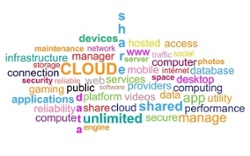
VDI can provide the enterprise customer with many benefits, but only if you’ve taken the time to determine the readiness of your organization before implementing such a solution. This should not only include examining your application needs, network infrastructure and change management strategies, but also your business case for VDI.
Most customers list ROI, mobility and security as their primary business drivers at the enterprise level. However, VDI is difficult and requires many organizational changes both from a technology and infrastructure perspective and a people perspective (change management).
So, before an organization takes on any such initiative, they should have a well-defined business case for VDI in place, taking into account the three following considerations.
Determine Your Key Business Drivers
For many organizations, VDI provides a more manageable and cost effective way to deliver applications to remote and mobile users. The ability to access applications and data from any device, anytime, anywhere has big benefits for the enterprise as well as end-users in terms of increased productivity and improved quality of life.
But with a mobile workforce comes the concern for security, with internal employees unknowingly causing most of the IT security breaches. The endpoint devices, such as personal computers and laptops, are typically one of the weakest links in the IT infrastructure. The implementation of VDI moves the desktop, applications and associated data from devices in remote and often hostile locations to the relative safety of the data center.
A successful process in moving to VDI is also the process of standardizing the IT infrastructure and supporting end-user services. This includes inventorying and standardizing on core sets of applications, centralizing print services, and deploying network based file sharing.
While at first, this may cause end-users discomfort – taking away local printers and USB storage devices – it will provide them with the roaming capability required for mobility and a more consistent level of services, and it will provide the enterprise with an easier to manage environment and the potential for operational cost savings.
Furthermore, standardizing the IT infrastructure for VDI moves the enterprise a step closer to an infrastructure capable of supporting other cloud and web-based services. Consider specific use cases or programs that benefit significantly from VDI like remote access, teleworking, BYOD, call centers and training centers.
Cost and Return on Investment (ROI)
If you Google VDI and ROI, you will see a mix of opinions to whether VDI provides for real cost savings and a return on investment. VDI has the potential to provide an ROI but it depends entirely on the organization.
Unlike server virtualization where there are obvious and significant hardware cost savings in consolidating from many servers to a few, the cost savings associated with VDI is not in the hardware but is in the operational savings (OPEX).
While a typical PC or laptop might cost the enterprise $800 to $1000 to procure, a VDI system can cost $2000 to $3000 per user to procure depending user requirements and performance criteria. This upfront capital requirement (CAPEX) for VDI is a nonstarter for many organizations. As I have discussed previously, a Desktop as a Service (DaaS) approach can help to overcome this hurdle while still providing for operational cost savings.
Places to look for operational cost savings for VDI include:
- End-device purchase and disposal. (Thin-Clients are a fraction of the cost of PCs, and have seven-year life spans vs. 3 for PCs and laptops)
- End-device installation
- End-device management and operations
- Windows/OS management and operations (patches and updates)
- Application management and operations (patches and updates)
- Security and Encryption
- Management and oversight
- Windows/OS upgrades
- Electrical and Cooling
Change Management
User acceptance is critical for the success of a VDI project. Taking away a user’s PC or laptop is a big change and one that the user will not take lightly. Planning for this and including any costs and provisions in the business case is important.
Here are a few things to consider:
- Make sure that there is executive sponsorship. Include business leaders of the affected users in the VDI project, and ensure the executives agree with the outlined business drivers and the expected benefits.
- Develop a comprehensive change management plan to include communication with the users and allocation of resources to train and support the users through the transition.
- Communicate and demonstrate the benefits of VDI to the users – a chief one being mobility and remote access.
- Segment your users around use cases and start with use cases that are technically low risk and potentially high reward for the user – like BYOD or call/training center.
Summary
The successful implementation of a VDI solution, as well as all the benefits that can come with it, requires preparation that goes beyond taking a look at your network and application needs. You also need to be able to clearly and fully articulate a way that not only engages executives and decision-makers, but also the users who will be able to benefit the most from such a change.
Otherwise, it does not matter how many effective changes you make within your organization, if no one understands the benefit of taking on VDI in the first place.

